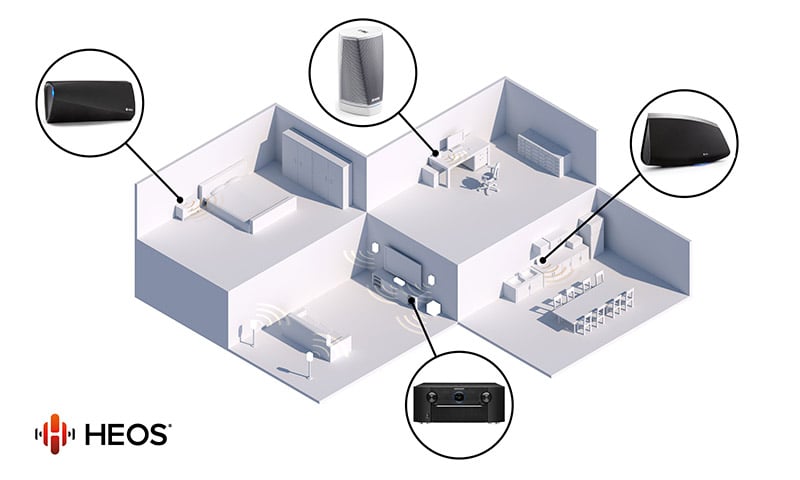|
Latest HDMI Connectivity
Includes eight HDMI inputs — with one HDMI input on the front panel for quick connection — each one supporting HDCP 2.2, 4K Ultra HD 60Hz video, 4:4:4 Pure Color sub-sampling, Dolby Vision, HLG, High Dynamic Range (HDR), 21:9 video, 3D and BT.2020 pass-through. The video processor is capable of upscaling SD and HD video to 4K Ultra HD. Three HDMI outputs allow you to connect to multiple zones and run a TV and projector at the same time.

Supports Latest Object-based Audio Formats
Immerse yourself in multi-dimensional audio with the latest surround formats, including Dolby Atmos, DTS:X and DTS Virtual:X. DTS Virtual:X provides immersive audio without height channels, creating virtual height effects in a 5.1, 7.1 or 2.1 speaker arrangement.
IMAX Enhanced
Get the most premium at-home entertainment experience with IMAX Enhanced—the latest technology program from IMAX that sets a new standard for image, sound, scale and content quality. Watch clearer pictures and brighter images. Feel immersive, heart-pounding audio delivered by DTS. See more picture on the largest screens. And experience premium content digitally remastered by IMAX.
Dolby Atmos
Feel every dimension in Dolby Atmos. Enjoy a 5.1 surround sound speaker system and two additional overhead speakers or two Dolby Atmos elevation speakers for the ultimate home theater experience — including Dolby Surround upmixer for legacy content.
|
DTS:X
DTS:X immersive audio formatting places sound where it would naturally occur in space, creating life-like, multi-dimensional audio. The included spatial remapping engine of DTS Neural:X™ offers improved immersion and heightened realism in all of your favorite movies.

|
DTS Virtual:X
DTS Virtual:X provides immersive audio without height channels, creating virtual height effects in a 5.1, 7.1 or 2.1 speaker arrangement.
|
HDMI eARC Object-based Audio Support
eARC (Enhanced Audio Return Channel) supports the transmission of 3D audio from your TV apps with a single HDMI connection for the simplest setup. The feature will be enabled via a future firmware update.
HEOS, Bluetooth, Wi-Fi and AirPlay Capability
Dual antenna system lets you stream the most popular music services via Bluetooth, AirPlay or the HEOS app. Listen to your playlists on Spotify, Pandora, TuneIn, Deezer and more.
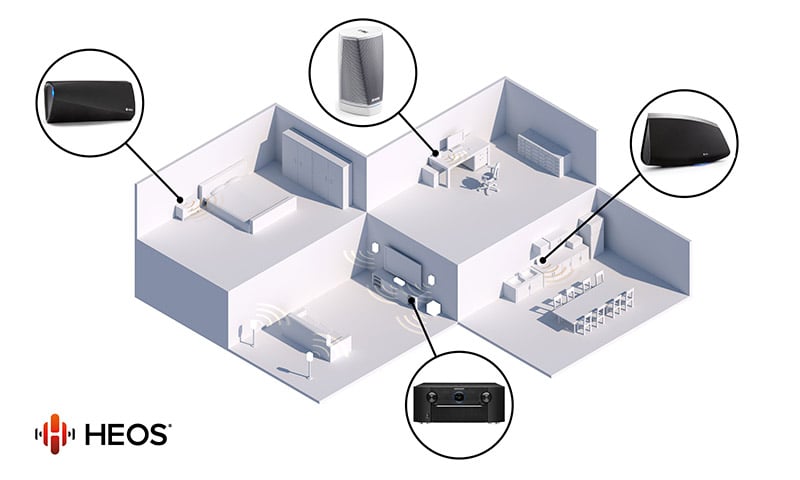
HEOS Multi-room Streaming
Built-in HEOS technology lets you enjoy your favorite music in any room of your home for a wireless, whole-home audio experience. Play the same song in every room or select a different song for each connected room — the choice is yours. Enjoy music from Spotify, TuneIn, Sound Cloud, Tidal, Napster, Deezer or your local music file libraries. With additional HEOS components, like HEOS-capable speakers, play all your music in one room or many.
Support for Major Voice Control Agents
Enjoy effortless voice control and total flexibility from the leading voice agents. Speak commands with Amazon Alexa , Google Assistant, Apple Siri and high-end smart home automation, Josh.ai. Ask to play your favorite music, turn the volume up, skip to the next track, switch inputs and more. Switch between voice agents, or pick a favorite to use — the choice is yours. Functionality varies by voice agent.
Smart TV Connectivity
Easily control the receiver with your Smart TV remote via the HDMI CEC functionality associated with your Smart TV. Simply set “HDMI Control” to ON in your receiver, then set “Smart Menu” to ON and begin controlling the SR6013 with your TV remote. The Smart Menu home screen gives you quick access to source and surround mode selections, the AVR's setup menu and four Smart Selects.

|
Simple Smart Select Functions
Four Smart Select function buttons on the included remote control store your preferred setup — including input, volume and Audyssey configuration — for particular sources. With the push of a button, the receiver perfectly configures for any source, from Blu-ray to TV set-top box, to your favorite Internet radio station and more.

|
Easy Setup Experience
The SR6013 Quick Start Guide provides simple, direct instructions to get started. Once you connect your TV to the SR6013 via HDMI, the Marantz Setup Assistant appears on your TV screen and guides you through setup. The Setup Assistant helps you establish crucial settings for the best possible sound quality, whatever your configuration.
More Than 60 Years of Audiophile Heritage
Founded in 1953, Marantz has a long and rich history of designing audio components embraced by music lovers and critical listeners around the world. Because Music Matters, the SR6013 carries on our long tradition of delivering a best-in-class listening experience for music and cinema.
More Support for Custom Integration
All Marantz 2018 AVRs offer extended support for easy integration into custom installs. To support this effort, Marantz 2018 AVRs support “ihiji Invision” remote system management technology, “Domotz Pro” remote monitoring and management technology as well as offer a web interface to control and setup your AVR from a computer on the same network. The two first programs allow you to monitor the status of connected products and troubleshoot remotely from a sperate location or on the go.
| Metal Front Panel |
 |
| System Remote Control |
RC035SR |
| Pre-Programmed / Learnable / LCD Display |
 / /  / /  |
| Power Consumption in W |
680 |
| Power Consumption No-Sound (ECO on / off) in W |
60 W / 100 W |
| Standby Consumption in W |
0.2 |
| CEC Standby Consumption in W |
0.5 |
Maximum Dimensions
Antenna:Horizontal:(W x D x H) in inches
Antenna:Vertical :(W x D x H) in inches
W/o Antenna:(W x D x H) in inches |
17.3 x 15.7 x 6.3
(17.3 x 15.7 x 9.0)
【 17.3 x 15.3 x 6.3 】 |
|




 Immerse yourself in premium sound and multi-dimensional audio with the Marantz SR6013 9.2 channel AV receiver. It features Dolby Atmos, DTS:X and DTS Virtual:X decoding for immersive home theater, and proprietary HDAM circuit boards for more detailed, dynamic sound. Eight HDMI inputs are fully compatible with the latest specifications, including 4K Ultra High Definition video, 60Hz video, HDR, Dolby Vision and Hybrid Log-Gamma. Listen to all your favorite music from your smart devices via Bluetooth, AirPlay or the HEOS app. Control the SR6013 with your voice and Amazon Alexa — download the HEOS Home Entertainment skill and ask Alexa to play, pause or stop music, switch inputs for your different media players, turn up the volume and more.
Immerse yourself in premium sound and multi-dimensional audio with the Marantz SR6013 9.2 channel AV receiver. It features Dolby Atmos, DTS:X and DTS Virtual:X decoding for immersive home theater, and proprietary HDAM circuit boards for more detailed, dynamic sound. Eight HDMI inputs are fully compatible with the latest specifications, including 4K Ultra High Definition video, 60Hz video, HDR, Dolby Vision and Hybrid Log-Gamma. Listen to all your favorite music from your smart devices via Bluetooth, AirPlay or the HEOS app. Control the SR6013 with your voice and Amazon Alexa — download the HEOS Home Entertainment skill and ask Alexa to play, pause or stop music, switch inputs for your different media players, turn up the volume and more.